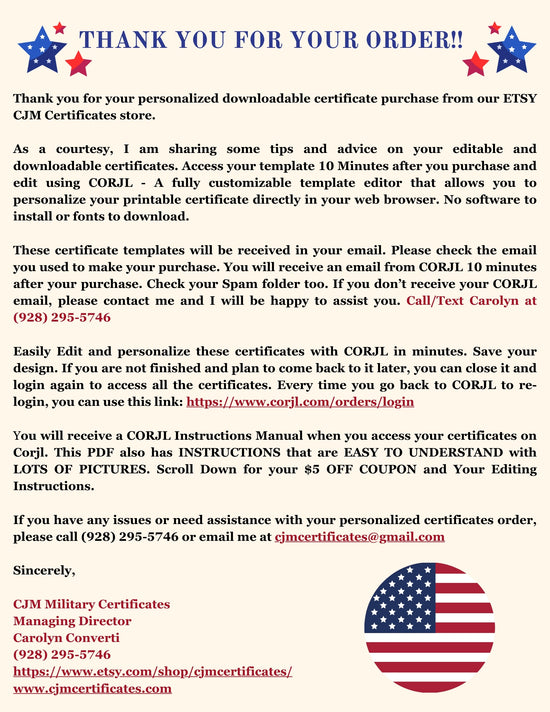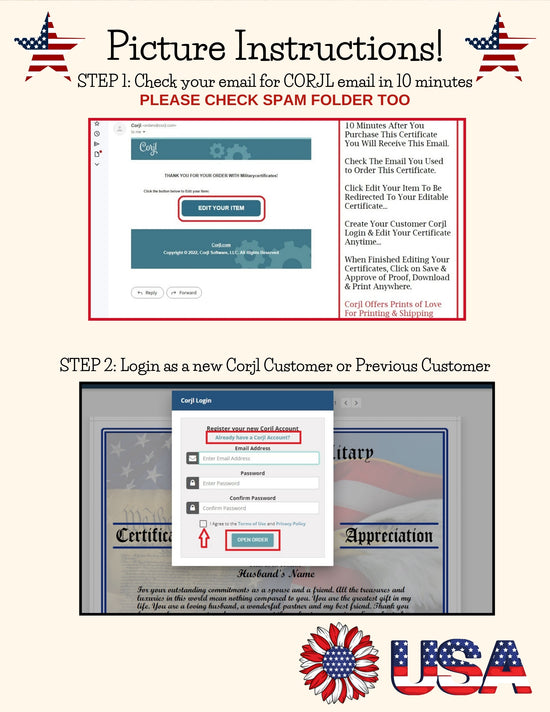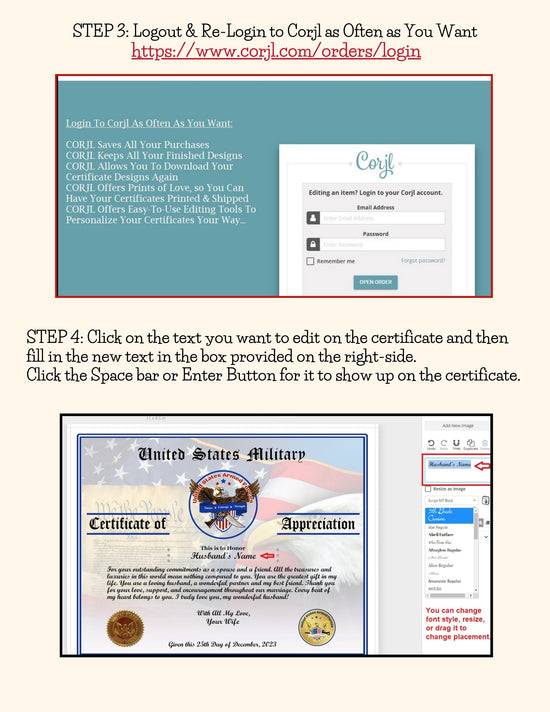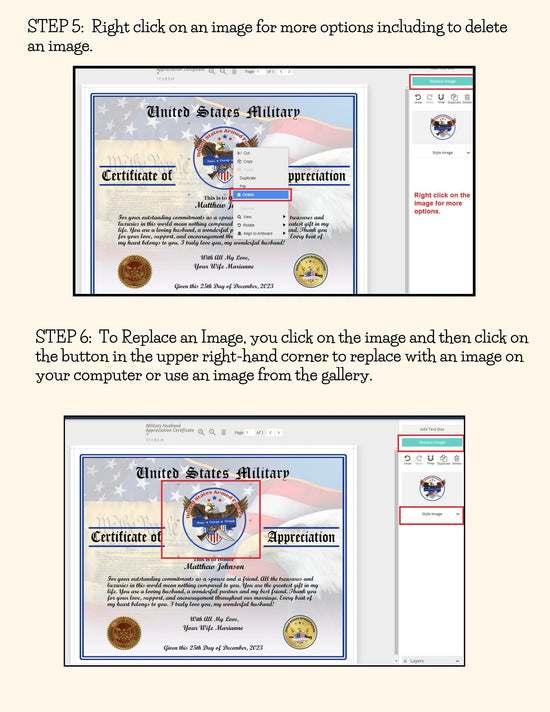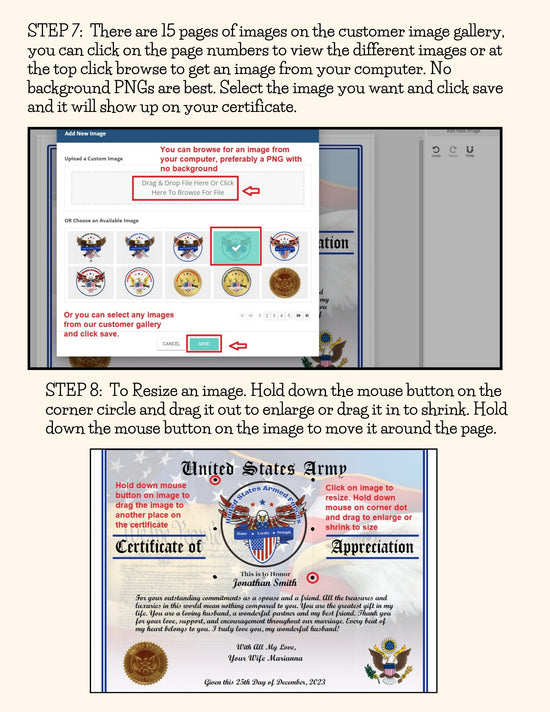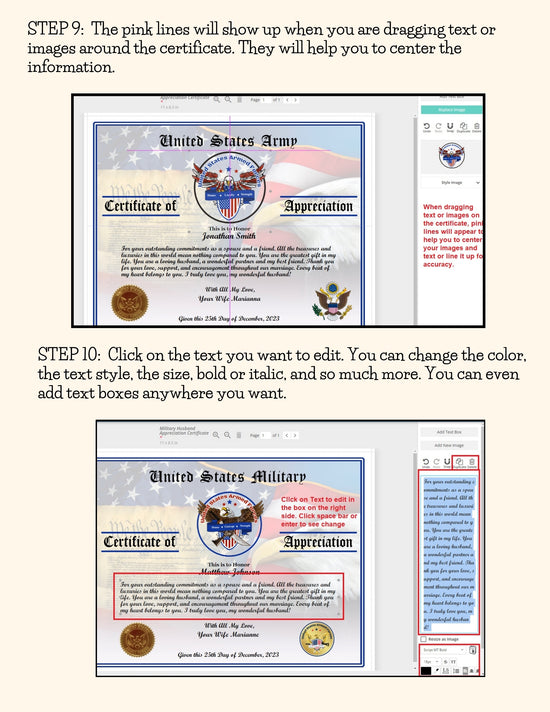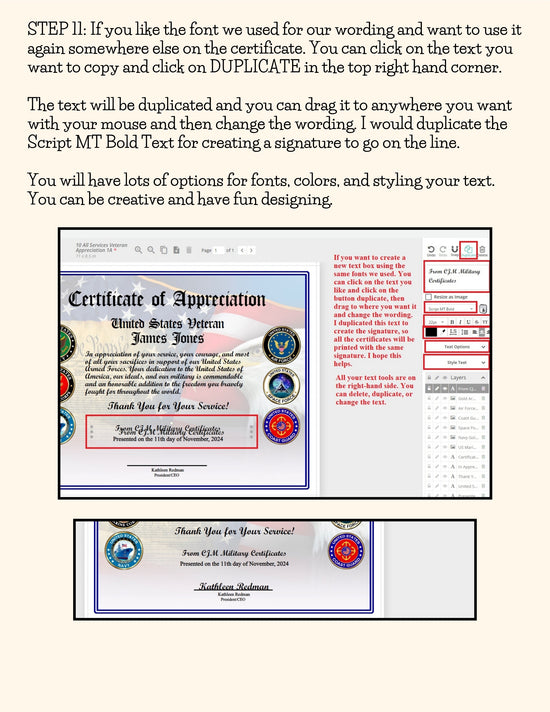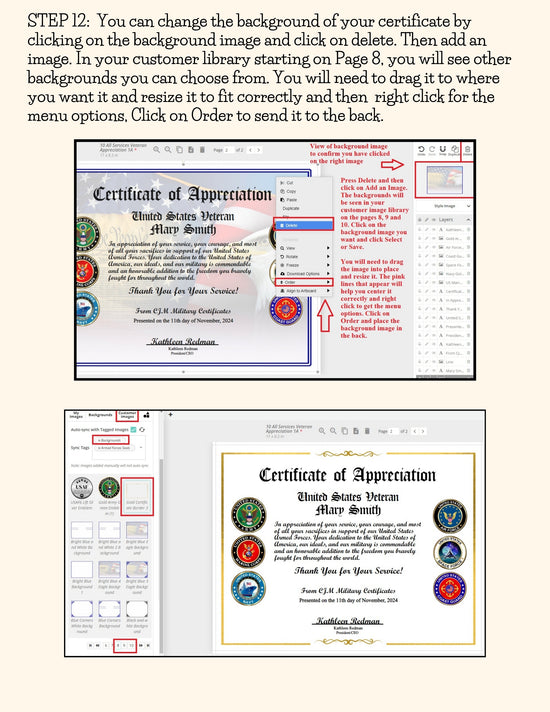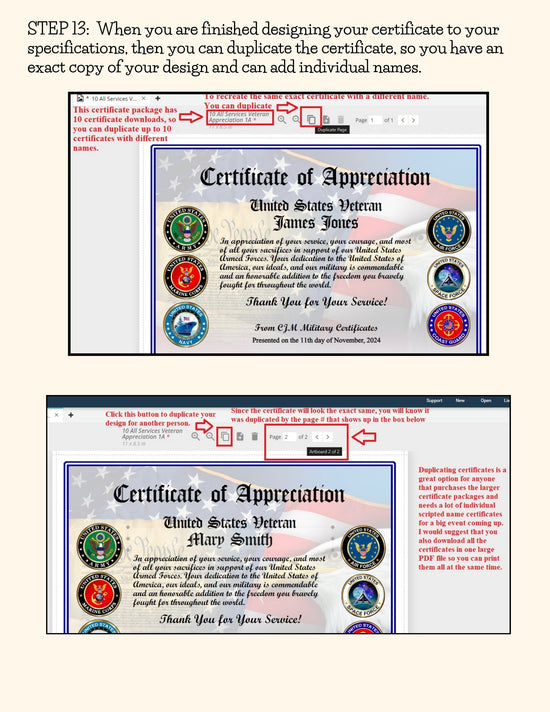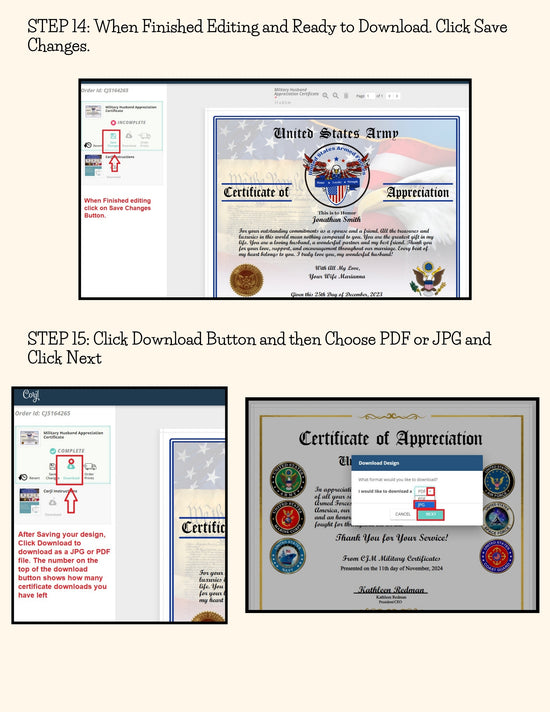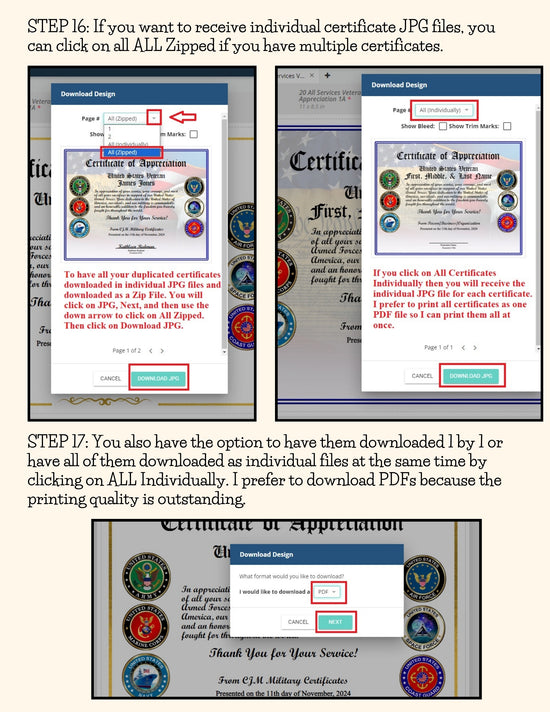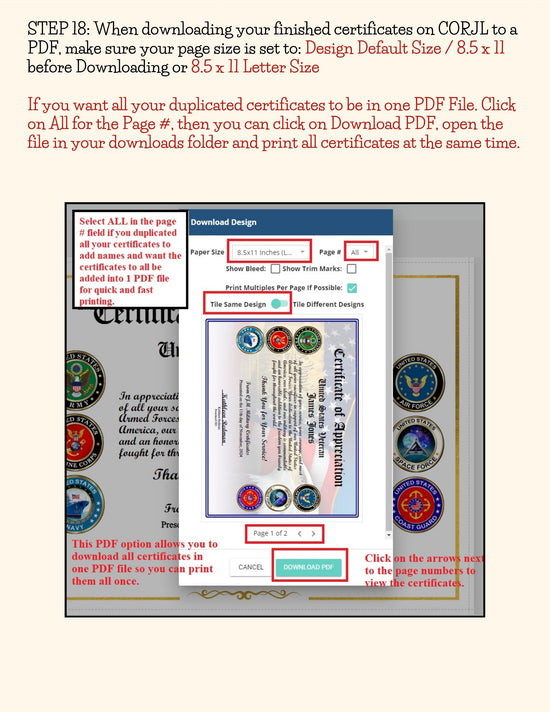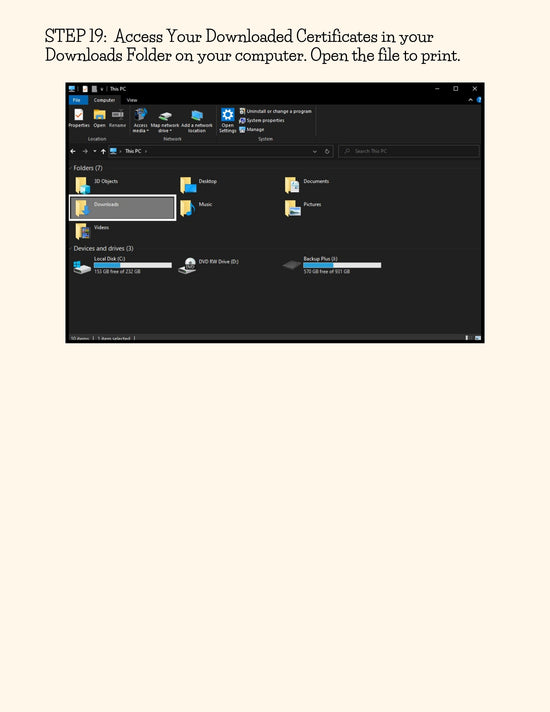YOUTUBE VIDEO: Learn How to Personalize Your Certificates with CORJL
Thank you for your customizable certificate purchase. Please Scroll Down to View the Instruction Manual with Pictures and Lots of Great Advice.
Instruction Manual for CORJL
Purchase Your Certificate Template - Customize Your Certificate in CORJL - Download & Print
-
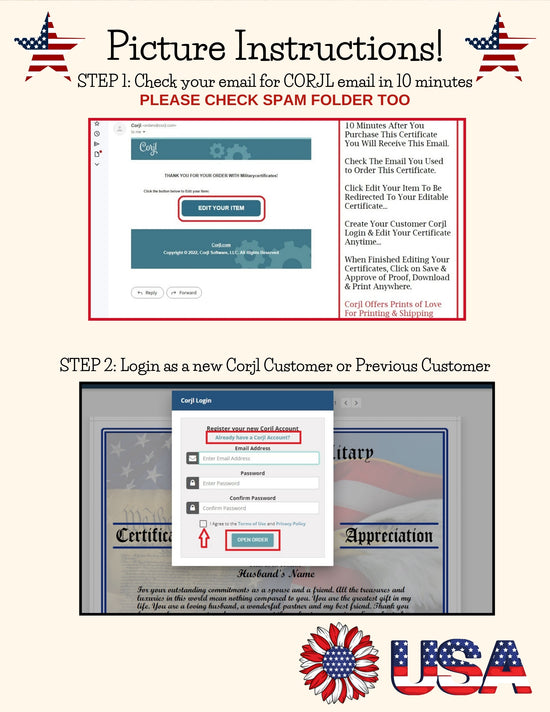
Customizable Certificate Packages purchased from ETSY store will show up in your email from CORJL in ten minutes after your purchase. Check your spam folder too. If you don't see your email, please call Managing Director Carolyn at 928.295.5746. She will send you your certificate package manually. If you order your certificate package on this website, please allow 24 hours for it to be emailed manually or call for quicker service.
-
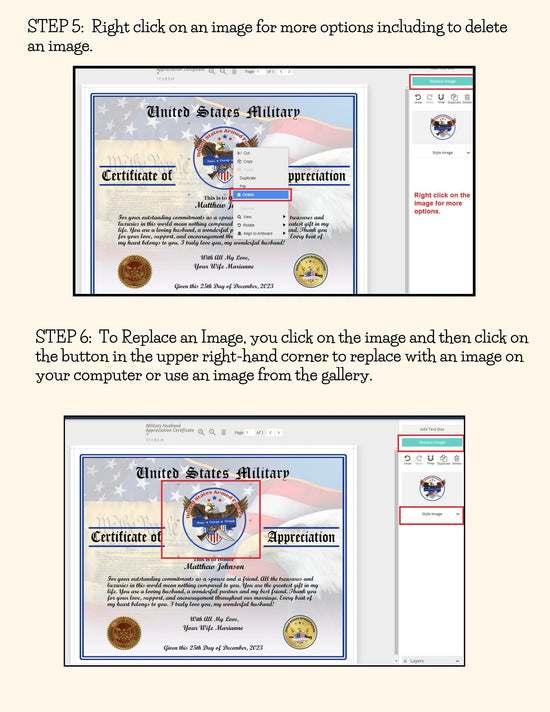
The REPLACE AN IMAGE or REPLACE A BACKGROUND buttons. These buttons are not working correctly on CORJL. For the emblems, images, and backgrounds you will need to delete first, then press on the button ADD NEW IMAGE. Select what you want to add to the certificate and then press NEXT or SAVE. Be patient while it loads the image or background, then you can drag it anywhere you want in on the certificate and resize the image. For backgrounds I prefer to send them to the back. You can see the new background image at the top of your layers on the right side. You can select the background layer by holding down your mouse button on it and dragging it to the bottom of the layers to place in the back.
-
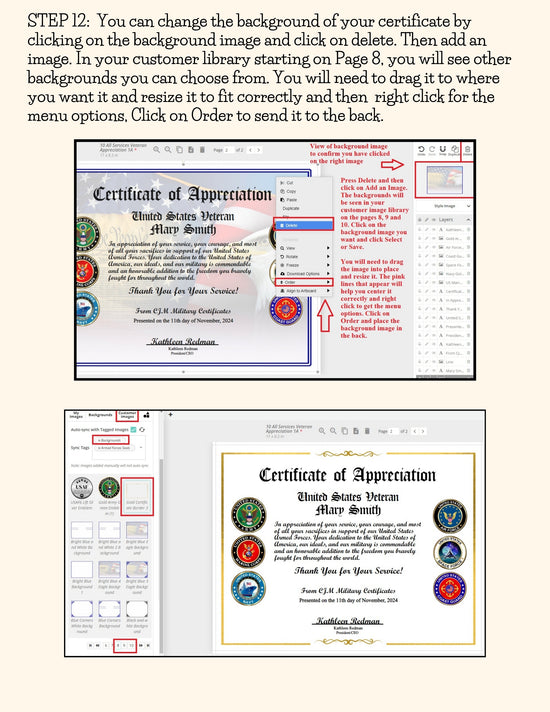
If the Order button doesn't appear when right clicking on your new background image, then under your layers see if your background image is at the top of the list of layers on the bottom right side. Then you can hold your mouse down on it and drag it to the bottom of the list, so that means it was placed in the back of the certificate design.
-
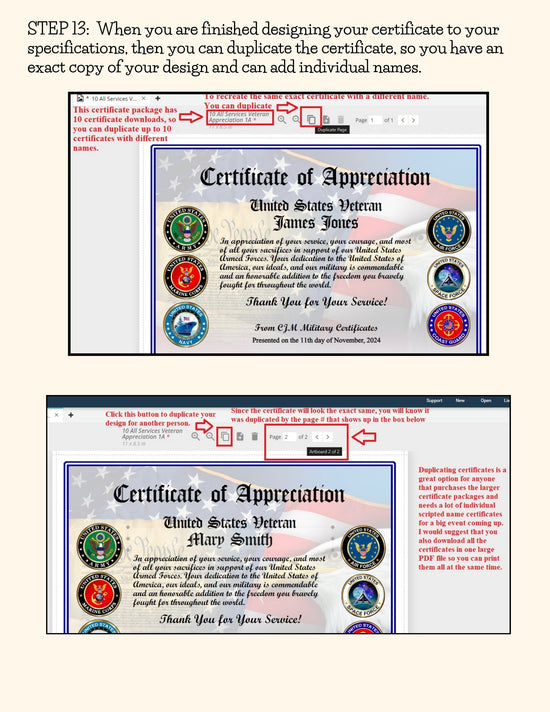
Duplicating your certificate designs to create multiple certificates for an event, can save you lots of time and effort. Just remember to change the name on each duplicated certificate.
-
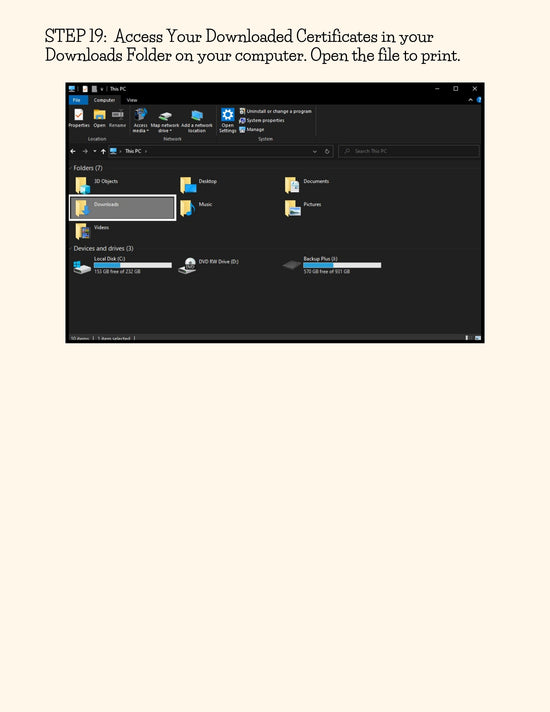
I prefer to print these certificate designs on light blue cardstock for navy, and beige for the other military services, but these certificates designs also look great on bright white cardstock 80lb-110lb. If you want to know how to have your certificates printed by Office FedEx online, please view the Printing Options Page. Thanks!!!